Maximizing Efficiency with the Azure Orphaned Resources Workbook
As cloud environments grow in size and complexity, managing and optimizing them becomes increasingly challenging. Over time, various Azure resources can be left orphaned—no longer associated with active workloads. These orphaned resources not only inflate operational costs but also introduce inefficiencies in your infrastructure. To combat this, I’ve integrated a valuable tool into my Azure management process: the Azure Orphaned Resources Workbook.
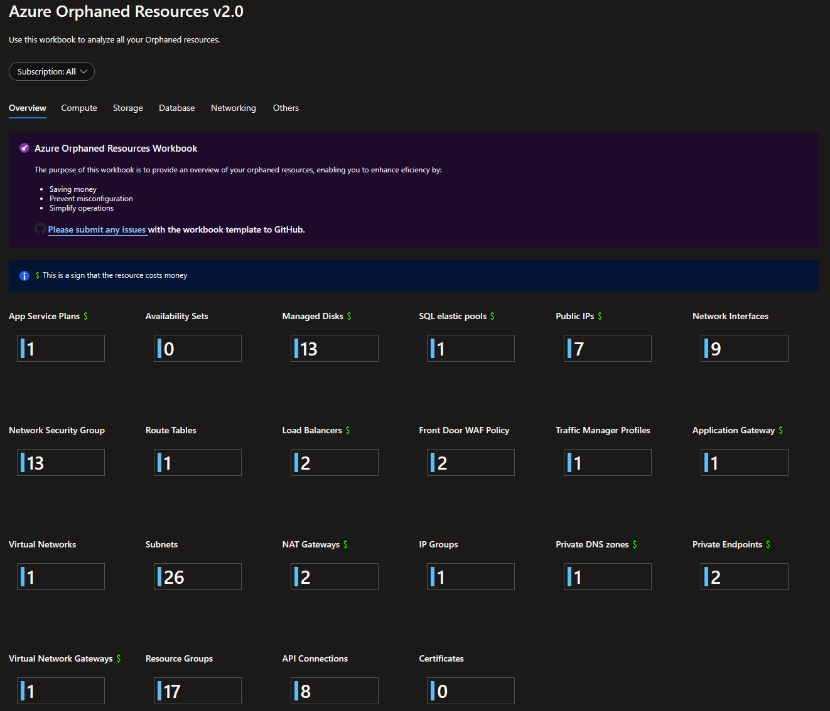
What is the Azure Orphaned Resources Workbook?
The Azure Orphaned Resources Workbook is a comprehensive solution to detect and manage resources that are no longer being utilized but continue to incur charges. This includes un-associated disks, unattached network interfaces, public IPs, and more. By using this tool, you can gain visibility into which resources are orphaned and take appropriate actions such as deletion, reallocation, or further investigation.
Why I Use It
I manage multiple Azure environments that are prone to resource sprawl. Over time, as projects end or scale down, some resources, like virtual disks or IP addresses, are often left unused. These unused resources pile up, causing unnecessary costs. The workbook saves me the effort of manually identifying and tracking these resources. It offers:
- Visibility: It provides a centralized, easy-to-read view of all orphaned resources across multiple subscriptions.
- Customization: The workbook is highly configurable, allowing me to tailor the detection of orphaned resources according to my specific needs.
- Cost-saving potential: By regularly identifying and deleting unused resources, I can significantly reduce costs and keep the environment lean.
How I Implement the Workbook in My Workflow
-
Cloning the Repository: I start by cloning the Azure Orphaned Resources Workbook from GitHub. The workbook is a pre-built query system, so after deploying it to Azure Monitor, I can begin scanning my environment almost immediately.
-
Configuring Queries: Upon loading the workbook, I customize the parameters based on the subscriptions and resource groups I want to target. This is particularly useful when managing large-scale environments where different departments or teams manage various parts of the infrastructure.
-
Automating the Process: To streamline the process further, I’ve set up alerts and automated reports to periodically check for orphaned resources. By integrating the workbook with Azure Monitor Alerts, I get notified whenever orphaned resources appear, allowing me to take swift action without constant manual checks.
-
Taking Action: The most critical step after identifying orphaned resources is determining whether to delete or retain them. I ensure that resources identified as "orphaned" are not mistakenly required for future use. Once verified, I either delete them or reassign them to active workloads.
-
Tracking Cost Savings: One of the major benefits I see from using this workbook is the ability to track the cost savings resulting from cleaning up these resources. Over time, the Azure Orphaned Resources Workbook has helped me reduce unnecessary expenses by ensuring I’m only paying for what I actually use.
Key Benefits I’ve Experienced
- Time Savings: It automates the tedious task of manually identifying unused resources.
- Operational Efficiency: My Azure environment runs more smoothly and with fewer unused resources cluttering up the landscape.
- Cost Optimization: It helps in drastically reducing cloud expenditure by preventing unnecessary charges from unused resources.
- Peace of Mind: Knowing that no resources are silently accruing charges gives me confidence that the environment is well-managed.
Final Thoughts
The Azure Orphaned Resources Workbook is an invaluable tool for anyone managing a dynamic and evolving Azure environment. By incorporating this tool into my workflow, I’ve been able to maintain an optimized, cost-effective, and well-organized cloud infrastructure. If you’re looking for an easy way to handle resource sprawl, I highly recommend giving this workbook a try. Not only will it save you money, but it will also ensure that your Azure environment remains tidy and efficient.
You can get started with it by visiting the Azure Orphaned Resources GitHub repository and following the detailed instructions provided there.