API Orchestration in Azure with Azure Logic Apps and API Management
In the era of microservices, serverless architectures, and APIs, seamless integration and orchestration of APIs is critical for building scalable and efficient systems. Azure provides a robust ecosystem for managing APIs, and two of the most important services in this context are Azure Logic Apps and Azure API Management.
In this blog post, we’ll walk through how you can leverage these two services to orchestrate APIs in Azure. Additionally, we'll compare Azure’s approach to other API orchestration tools like Apache Airflow, weighing their pros and cons.
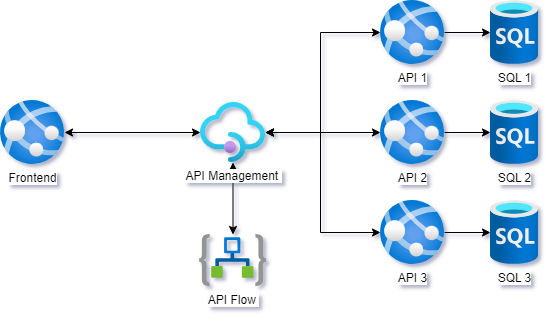
What is API Orchestration?
API orchestration is the process of integrating and coordinating multiple API calls in order to perform a specific business process or workflow. This typically involves making sequential or parallel API calls, managing data flows between them, handling errors, and ensuring efficient execution.
For example, you might need to call multiple APIs to retrieve user data, process a payment, and then update an order status—all as part of a single business transaction.
API Orchestration with Azure Logic Apps and API Management
Azure Logic Apps: Low-Code Workflows for API Orchestration
Azure Logic Apps is a cloud-based service that enables you to automate workflows, integrate services, and orchestrate APIs with minimal code. It is built on a low-code/no-code paradigm, which makes it extremely approachable for developers and non-developers alike.
Key Features of Azure Logic Apps:
- Connectors: Pre-built connectors allow you to integrate with services like Azure Functions, SQL databases, REST APIs, and third-party apps like Salesforce or GitHub.
- Visual Designer: You can visually design your workflows using a drag-and-drop interface, making it easier to manage complex orchestrations.
- Triggers and Actions: Logic Apps can be triggered by various events (HTTP calls, timers, etc.) and perform actions like calling APIs, sending emails, or writing to a database.
- Error Handling: Built-in support for error handling and retries, ensuring workflows are resilient.
Example: Using Logic Apps for API Orchestration
Let's say you need to build a workflow that:
- Calls an API to check the stock of a product.
- If stock is available, calls a payment API to charge the customer.
- Finally, updates an order status in a database.
With Azure Logic Apps, you can easily chain these API calls together in a visual interface, applying conditions and error handling at each step.
Azure API Management: Managing and Securing Your APIs
Azure API Management is a service that allows you to manage, secure, and monitor APIs that are exposed to internal and external consumers.
Key Features of Azure API Management:
- API Gateway: Acts as a front-door to your APIs, providing a secure interface for consumers.
- Versioning: Manage multiple versions of your APIs, helping you handle breaking changes.
- Throttling and Rate Limiting: Control the rate at which APIs are consumed to prevent overloading your back-end services.
- Security: Apply policies for authentication, authorization, IP filtering, and more.
- Monitoring and Analytics: Monitor the health, performance, and usage of your APIs through detailed analytics.
Example: Combining API Management with Logic Apps
You can expose a Logic App workflow as an API endpoint using Azure API Management. This combination gives you:
- Security: Control access to your Logic Apps workflow by applying API keys or OAuth 2.0 authentication.
- Rate Limiting: Ensure that external clients do not overwhelm your system by applying rate limits.
- Unified API: If your workflow orchestrates multiple APIs, you can present a unified API interface to consumers, abstracting the complexity behind the scenes.
Comparing Azure’s Approach to Other API Orchestration Tools
Apache Airflow
Apache Airflow is an open-source platform that allows you to programmatically author, schedule, and monitor workflows. While it is primarily used for data pipelines, Airflow can also be used for API orchestration in some scenarios.
Pros of Apache Airflow:
- Programmatic Control: Airflow uses Python to define workflows, offering a high degree of flexibility and control over the workflow logic.
- Advanced Scheduling: Airflow excels in scheduling workflows, making it ideal for batch processes and ETL jobs.
- Open-Source and Extensible: It’s open-source, meaning you have complete control over the platform and can extend it as needed.
Cons of Apache Airflow:
- Complexity: While powerful, Airflow can be complex to set up and manage, especially for simple API orchestration tasks.
- Overhead: Managing an Airflow instance requires handling infrastructure, security, and monitoring, which may add operational overhead.
- Not Cloud-Native: While Airflow can be run in the cloud, it is not inherently cloud-native, meaning you miss out on the out-of-the-box scalability, security, and integration that Azure services offer.
Azure Logic Apps and API Management vs. Apache Airflow
-
Ease of Use: Azure Logic Apps wins when it comes to ease of use, especially for users who want to build workflows without needing to write code. Airflow, on the other hand, offers more flexibility but requires programming knowledge.
-
Cloud-Native: Azure Logic Apps and API Management are native to Azure, which means they integrate seamlessly with other Azure services. Airflow can run in the cloud, but it doesn't offer the same tight integration with cloud platforms unless you use managed versions like Google Cloud Composer.
-
Cost Efficiency: Azure Logic Apps offers a pay-as-you-go pricing model, which can be more cost-efficient for smaller-scale workflows compared to running a full-fledged Airflow setup.
-
Advanced Scheduling: If you need advanced scheduling capabilities, Airflow is a better fit due to its focus on complex scheduling needs. Logic Apps also offers scheduling, but it’s more suited for event-driven workflows.
Conclusion
API orchestration is an essential part of modern application architectures, allowing you to streamline complex business processes by integrating multiple services. Azure Logic Apps and API Management offer a powerful, cloud-native solution for orchestrating APIs, while abstracting much of the complexity away from the user.
For those with advanced scheduling needs or who prefer a programmatic approach, Apache Airflow is a worthy alternative, though it may come with more overhead and complexity.
When to Use Azure Logic Apps and API Management:
- When you want a low-code solution for orchestrating APIs.
- When you need to integrate multiple Azure services or third-party APIs.
- When you require built-in scalability, security, and monitoring without managing infrastructure.
When to Use Apache Airflow:
- When you need fine-grained control over workflows and don’t mind managing infrastructure.
- When your orchestration tasks are complex and heavily rely on scheduling.
In most cases, for straightforward API orchestration, Azure Logic Apps combined with Azure API Management will be the best choice due to its ease of use, security features, and seamless Azure integration. For more complex workflows or advanced scheduling, Apache Airflow may be worth considering.
By choosing the right tool for your API orchestration needs, you can ensure efficient, scalable, and secure workflows that power your business processes. Happy orchestrating!